Ring in the New Year Stress-Free: Your Ultimate Guide to Out of Office Messages
Prepare for the holidays and welcome the New Year without work stress! This guide shows you how to craft professional, clear, and friendly out of office messages that inform colleagues, clients, and partners while keeping your inbox under control. Learn tips for tone, templates for different situations, and creative ways to make your automated messages helpful and personable. Whether it’s a short holiday break or extended time off, these examples ensure your communication is seamless and stress-free.

Blog Post Contents
As the festive season approaches and the promise of a fresh start beckons, the thought of a well-deserved break fills many of us with joy. But before you step away from your desk to celebrate the New Year, there's one crucial task that often gets overlooked: setting up an effective Out of Office (OOO) message. This isn't just about letting people know you're gone; it's about setting clear boundaries, managing expectations, and ensuring a truly restful start to your year.
According to Hannah Gale, a seasoned professional in effective communication and work-life balance, "A thoughtfully crafted New Year OOO message is your silent assistant. It protects your time off, prevents client frustration, and allows you to return to a manageable inbox, not a disaster zone." In this comprehensive guide, we'll dive into why these messages are so vital, break down their essential components, provide a wealth of new year out of office message template options for every tone, and share best practices to make your holiday auto-reply work for you. Prepare to embrace your New Year break fully, knowing your digital communication is expertly handled.
Why Your New Year Out of Office Message Matters More Than You Think
Setting an effective new year out of office message might seem like a small detail, but its ripple effects are significant for your professional image and personal well-being.
- Professionalism & Brand Image: Even when you’re away, your automatic reply represents you and your company. A clear, polite message reinforces your commitment to professionalism, showing that you plan ahead and respect others' time.
- Managing Expectations: The digital world moves fast. Without clear communication, senders might expect an immediate response. Your OOO message clearly states your unavailability and when they can anticipate hearing back, eliminating guesswork.
- Preventing Frustration: Imagine a client waiting anxiously for a reply during your break, unaware you’re away. A good holiday auto-reply prevents this scenario, reducing potential frustration for both internal and external contacts.
- Setting Healthy Boundaries: The New Year period is for rejuvenation. An OOO message is a firm but polite way to protect your personal time, allowing you to disconnect without guilt and truly enjoy your vacation message New Year celebrations.
- Smooth Operations: For urgent inquiries, a well-structured OOO message can guide senders to an alternative contact or resource, ensuring critical issues are addressed even in your absence, maintaining business continuity.

The Essential Ingredients: What Every New Year OOO Message Needs
Crafting an effective new year out of office message involves more than just a quick note. It requires specific elements to be truly functional and helpful.
- Clear Acknowledgment: Start by thanking the sender for their email. This immediate polite acknowledgment sets a positive tone.
- Reason for Absence: Briefly state that you are out of the office for the New Year period. There’s no need for excessive detail.
- Specific Return Date: This is perhaps the most crucial piece of information. Clearly state when you will return to the office (e.g., "I will return on January 5th"). Ambiguity here causes unnecessary follow-ups.
- Response Timeframe: Upon your return, you’ll likely have a backlog. Mention that you'll respond "as soon as possible" or "within 2-3 business days" to manage expectations about potential delays.
- Alternative Contact (Optional, but Recommended): For urgent matters, provide a colleague's name and contact information (email or phone). Ensure this colleague is aware and prepared.
- Emergency Contact (If Applicable): For mission-critical issues that cannot wait, provide a very specific contact or process. This is typically for roles where true emergencies can arise.
- Warm Holiday Greeting: Incorporate a festive touch that acknowledges the season, such as "Wishing you a Happy New Year!" or "Happy holidays and a wonderful New Year!"
- Professional Closing: End with your name and company affiliation, maintaining your professional email auto-reply standard.
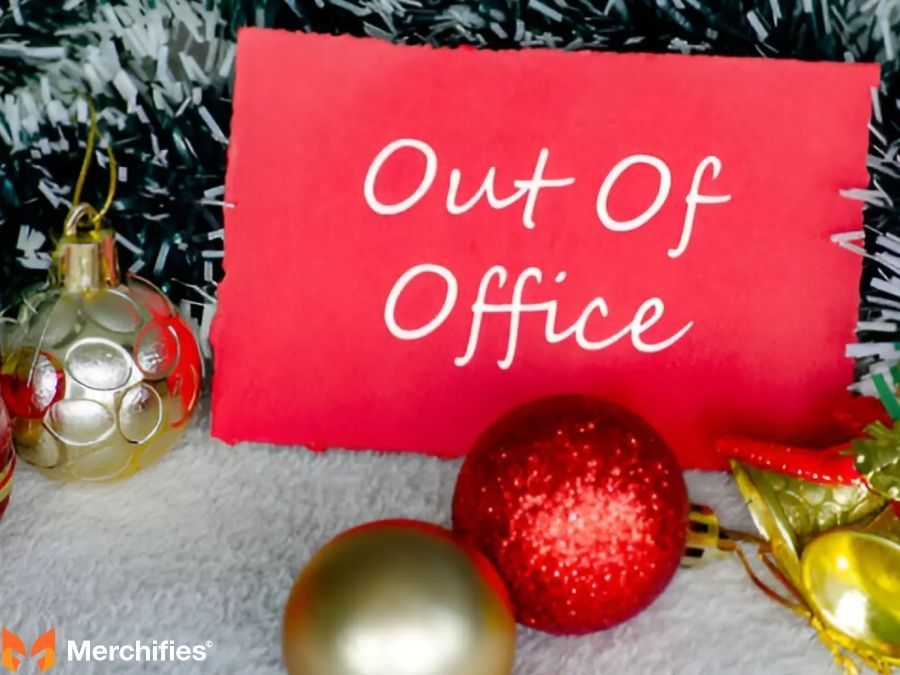
New Year Out of Office Message Examples: Find Your Perfect Template
This is where the rubber meets the road! Below, we provide various new year out of office message templates and examples to suit different professional environments and personal styles. Choose the one that best reflects your needs and customize it.
The Professional & Concise OOO Message
Ideal for: Formal environments, corporate settings where brevity and clarity are paramount.
Example 1: Standard, Brief, and to the Point
Subject: Out of Office: Happy New Year!
Dear Sender,
Thank you for your email.
I am currently out of the office for the New Year holiday and will return on Monday, January 8th. I will respond to your message as soon as possible upon my return.
Wishing you a Happy New Year!
Sincerely,
[Your Name]
[Your Title/Company]
Example 2: Including an Alternative Contact for Urgent Issues
Subject: Out of Office: New Year Break – [Your Name]
Hello,
Thank you for reaching out.
I am out of the office for the New Year break from [Start Date] and will be back on [Return Date]. I will have limited access to email during this time and will respond to your message upon my return.
For urgent matters, please contact [Colleague's Name] at [Colleague's Email] or [Colleague's Phone Number].
Happy New Year!
Best regards,
[Your Name]
[Your Title/Company]
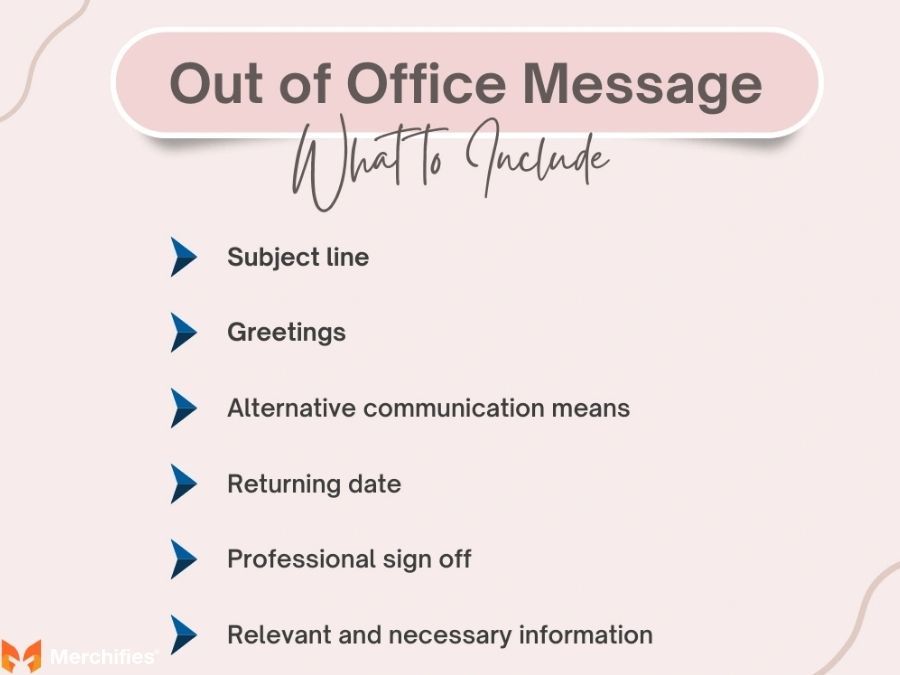
The Warm & Friendly OOO Message
Ideal for: Less formal workplaces, personal brands, small businesses, or industries where a personal touch is appreciated.
Example 1: General Friendly Tone with New Year Wishes
Subject: Happy New Year! I'm Out of Office.
Hi there,
Thanks so much for your email!
I'm currently away celebrating the New Year and enjoying a much-needed break. I'll be back in the office on [Return Date] and will happily get back to you then.
Wishing you and yours a wonderful start to the New Year!
Warmly,
[Your Name]
[Your Company]
Example 2: Adding a Touch of Gratitude
Subject: New Year Holiday – Away from My Desk!
Hello,
Thank you for your message and for your understanding!
I’m currently out of the office, taking some time to recharge and celebrate the New Year. I’ll be back on [Return Date] and will respond to all emails as quickly as I can then. Your patience is greatly appreciated.
Cheers to a fantastic New Year!
Kind regards,
[Your Name]
[Your Company]

The "Happy New Year!"-Focused OOO Message
Ideal for: Emphasizing the holiday spirit while still providing essential information.
Example 1: Prioritizing the Greeting
Subject: Happy New Year! Out of Office until [Return Date]
Hello!
Happy New Year! I hope you're enjoying the holiday season.
I am currently out of the office until [Return Date] and will be responding to emails upon my return. Thank you for your patience.
Wishing you a prosperous and joyful New Year!
Best,
[Your Name]
[Your Company]
Example 2: A Shorter, Cheerful Version
Subject: Out of Office – Happy New Year!
Hi,
Thanks for your email! I'm currently out of office, ringing in the New Year. I'll be back on [Return Date] and will get back to you then.
Have a wonderful New Year!
[Your Name]
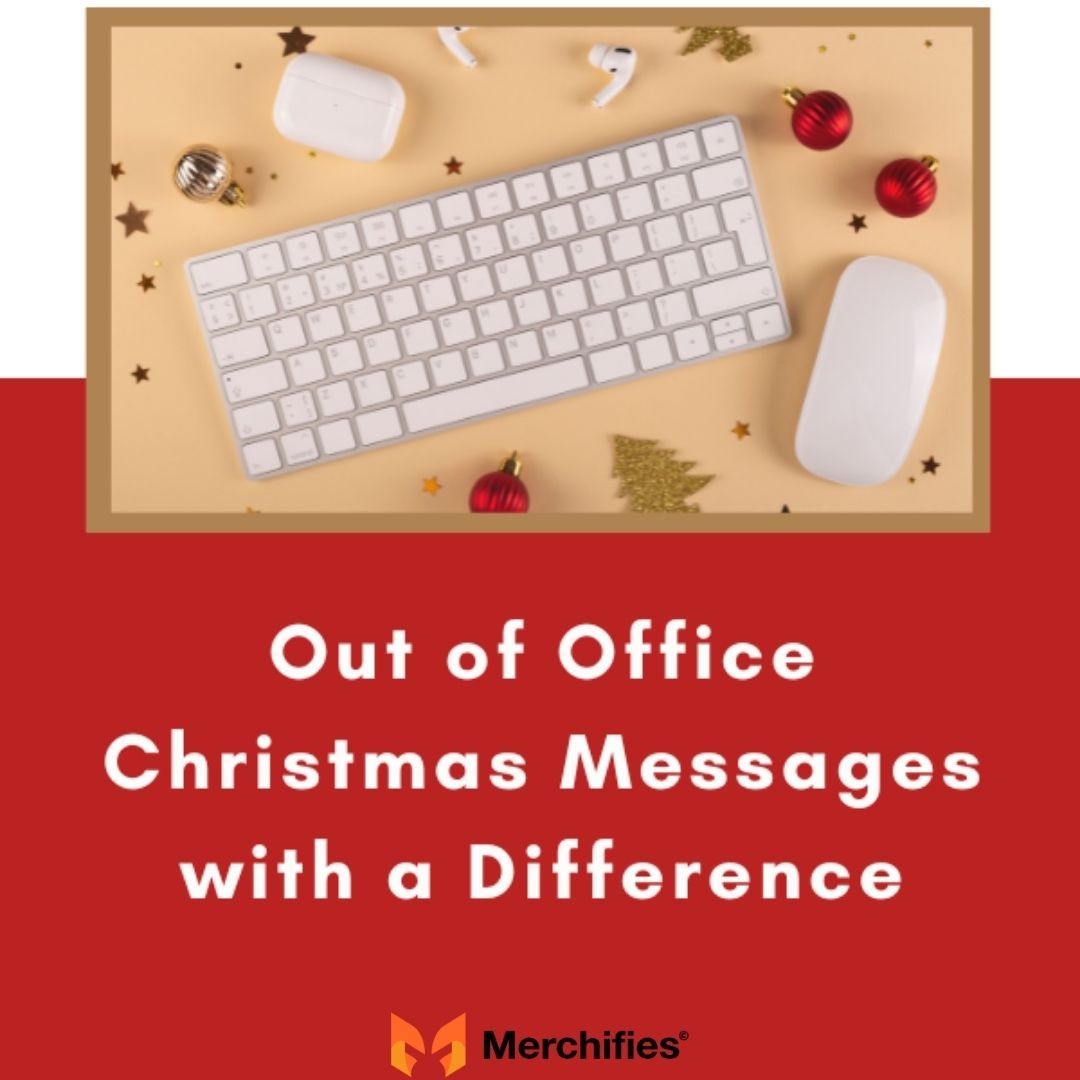
New Year Out of Office Message Funny: When to Add Humor
Ideal for: Companies with a playful culture, personal use, or when you know your audience well. Use with caution! What’s funny to one person might be unprofessional to another. Hannah Gale advises, "Always consider your industry, your company culture, and your typical clientele before injecting humor. When in doubt, lean towards professional."
Example 1: Lighthearted Joke About Resolutions or Holiday Feasting
Subject: Currently in a Standoff with My New Year's Resolutions (Out of Office)
Hey there,
Thanks for your email! I'm currently out of the office, bravely battling leftover holiday treats and trying to stick to my New Year's resolutions (wish me luck!).
I'll be back in action on [Return Date] and will get back to you then. Please allow a little extra time for my sugar-induced email backlog.
Wishing you a sweet and successful New Year!
Best,
[Your Name]
Example 2: Playful Explanation of Absence
Subject: Out of Office: Currently Chasing Fireworks (or a Good Nap!)
Greetings from afar!
Thanks for your message. I'm currently away from my desk, celebrating the New Year and possibly still recovering from 2023. I'll be back on [Return Date] and will respond as soon as I’ve safely landed back in reality.
For anything truly urgent (like, "the office is on fire" urgent), please contact [Colleague's Name] at [Colleague's Email].
Have a sparkling New Year!
Cheers,
[Your Name]
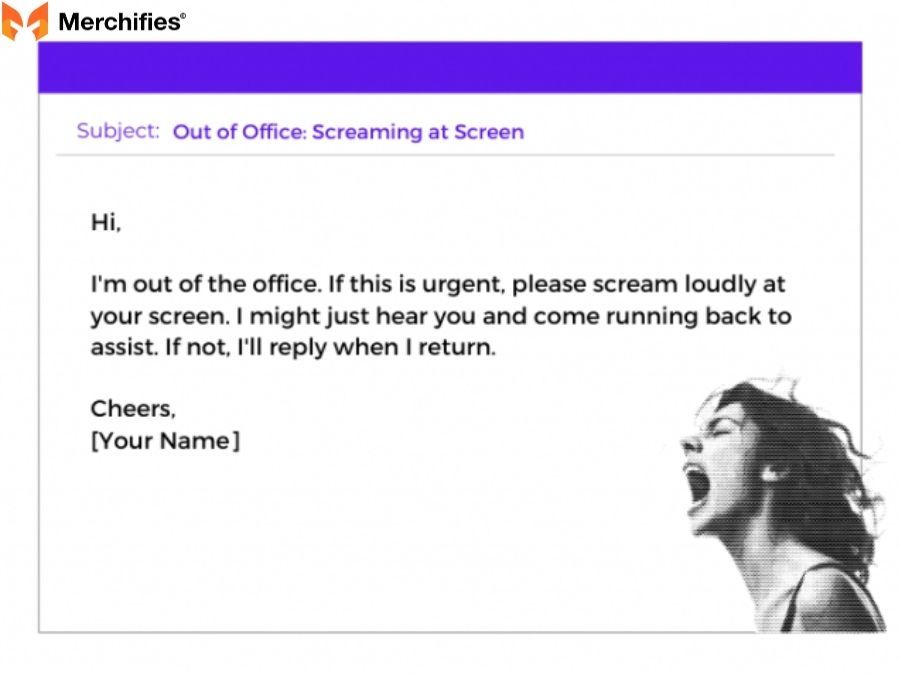
The Detailed OOO Message (With Self-Help Resources)
Ideal for: Providing solutions even when you're away, directing senders to FAQs, a knowledge base, or a general support team.
Example:
Subject: Out of Office: New Year Break – Resources Available
Hello,
Thank you for your email.
I am currently out of the office for the New Year holiday, returning on [Return Date]. I will respond to your message as quickly as possible upon my return.
In the meantime, you might find the answer to your question in our [Knowledge Base/FAQ section] at [Link to Knowledge Base/FAQ].
For immediate assistance, please visit our [Support Page Link] or contact our general support team at [Support Email/Phone Number].
Happy New Year!
Sincerely,
[Your Name]
[Your Title/Company]
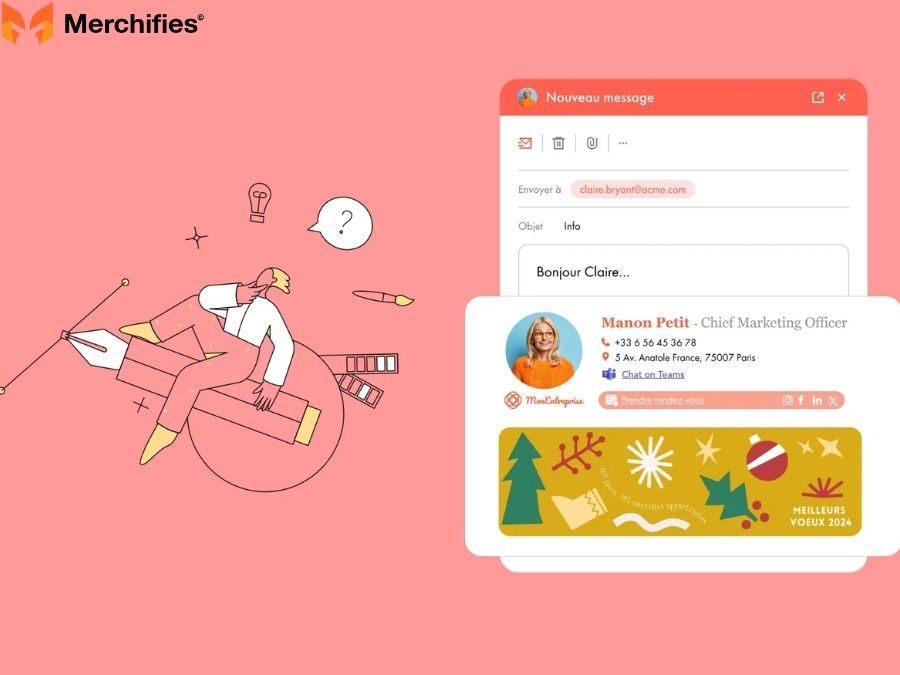
OOO Message for Internal Colleagues
Ideal for: Team-specific communication, slightly less formal but still clear.
Subject: OOO: New Year Break – [Your Name]
Hi Team,
Just a heads-up that I’m out of the office for the New Year break, from [Start Date] to [Return Date]. I’ll be offline and responding to emails once I’m back.
For anything urgent related to [Specific Project/Task], please reach out to [Colleague's Name] at [Colleague's Email].
See you all in the New Year! Enjoy your break!
Best,
[Your Name]
Best Practices for Crafting Your Perfect New Year Auto-Reply
Beyond the content, how you manage your professional out of office message can make a significant difference.
- Keep it Clear & Concise: Respect the sender's time. Get straight to the point and provide all necessary information without fluff.
- Proofread Meticulously: Typos and grammatical errors can undermine your professionalism. Double-check your message before activating it.
- Be Specific with Dates: "Mid-January" isn't as helpful as "January 15th." Specificity avoids ambiguity and frustration.
- Match Your Tone: Ensure your message aligns with your personal brand, your company culture, and the expectations of your typical recipients.
- Avoid Over-Sharing: Keep personal details to a minimum. There's no need to explain your vacation plans or where you'll be.
- Update and Deactivate: Don't forget to turn off your OOO message the moment you return to work. An active OOO when you're at your desk sends mixed signals.
- Test Your Message: Before you leave, send a test email to yourself or a colleague to ensure it's functioning correctly and displays as intended.

Common Mistakes to Avoid with Your New Year OOO Message
Even with the best intentions, it's easy to make missteps. Avoid these common pitfalls with your new year out of office messages:
- Forgetting to Set It (or to Turn It Off!): This is the most common mistake. Mark your calendar for both activation and deactivation.
- Vague or Incorrect Return Dates: "I'll be back soon" isn't helpful. Always provide a clear date.
- No Alternative Contact for Urgent Matters: If your role demands it, failing to provide an alternative can lead to missed opportunities or unresolved issues.
- Unprofessional Language or Excessive Emojis: Unless your company culture explicitly permits it, keep it formal and professional.
- Promising Immediate Responses Upon Return: You'll likely have a backlog. Be realistic about your response time.
- Including Sensitive or Confidential Information: Never share internal passwords, client details, or other sensitive data in an automated reply.
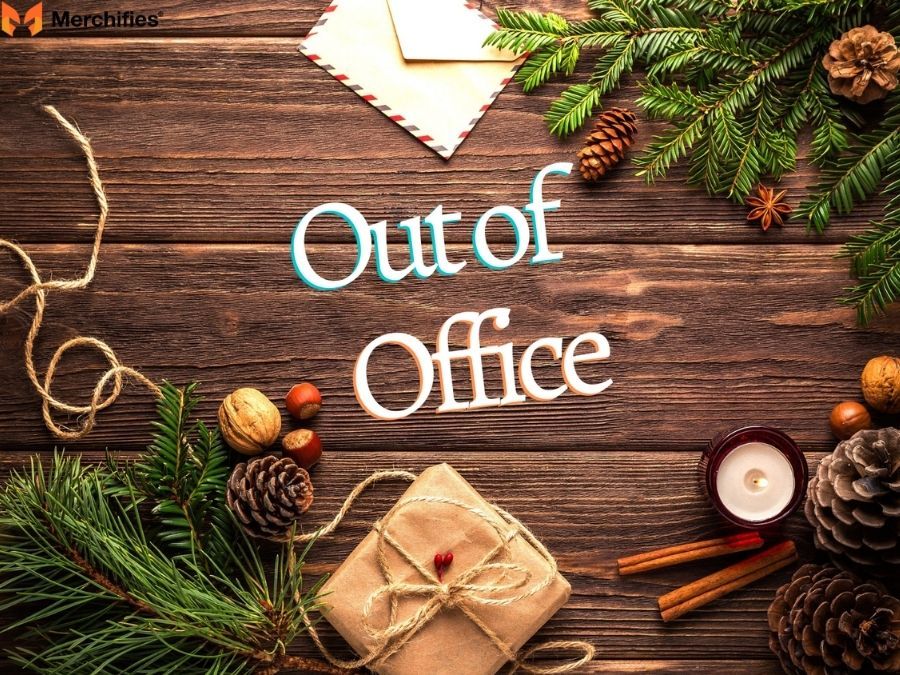
How to Set Up Your New Year Out of Office Message (Quick Guide)
Setting up your festive autoresponder is usually straightforward, regardless of your email client. Here are general steps:
- Gmail: Click the gear icon > See all settings > Scroll down to "Vacation responder" > Turn Vacation responder on > Fill in dates and message > Save changes.
- Outlook (Desktop App): File > Automatic Replies (Out of Office) > Send automatic replies > Set date range > Type your message for inside and outside your organization > OK.
- Outlook (Web): Settings gear icon > View all Outlook settings > Mail > Automatic replies > Turn on automatic replies > Set date range > Type your message > Save.
- Apple Mail: Mail > Preferences > Accounts > Select your account > Server Settings (or Automatic Reply depending on setup) > Enable Out of Office Assistant/Automatic Reply. (This can vary based on your email provider for Apple Mail).
Always refer to your specific email provider's support documentation for the most accurate and up-to-date instructions.

Conclusion: Step into the New Year Refreshed and Ready
As you can see, a well-crafted new year out of office message is far more than a formality. It’s a strategic tool that supports your professionalism, manages expectations, and, most importantly, protects your precious time off. As Hannah Gale often emphasizes, "Effective communication is the cornerstone of healthy work-life integration. Your OOO message is a testament to that, allowing you to truly disconnect and return revitalized."
By taking a few moments to choose and customize a template from our new year out of office message examples, you’re not just setting an auto-reply; you're setting yourself up for a stress-free transition into the New Year. So go ahead, enjoy your celebrations, and step into 2024 refreshed, ready, and with your inbox perfectly in order. Happy New Year!