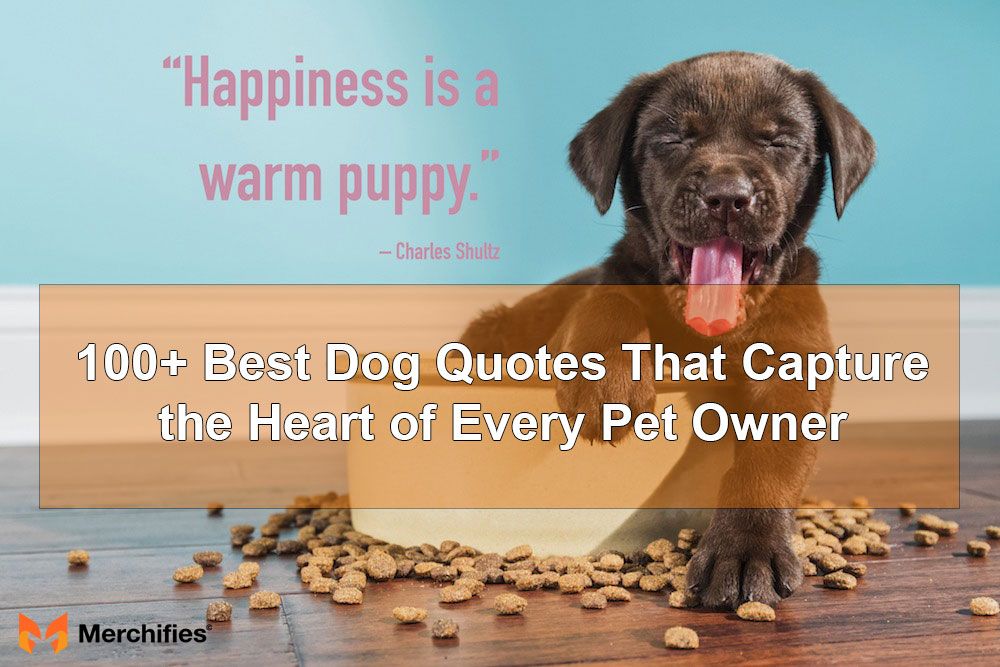-da0801079a650a2e.jpeg)
Christmas Holiday Out of Office Messages: Your Ultimate Guide & Templates
Make your holiday break stress-free with the perfect out-of-office message! This guide provides professional, friendly, funny, and warm OOO templates tailored for corporate settings, client communication, coworkers, and general email replies. Learn how to set the right tone, manage expectations, direct messages to alternate contacts, and maintain professionalism while embracing the festive spirit. Whether you want classic and polite or cheerful and humorous, this guide has a ready-to-use message for every situation.

Blog Post Contents
The festive season is a time for winding down, celebrating with loved ones, and enjoying a well-deserved break. But before you switch off and embrace the Christmas cheer, there's one crucial task that often gets overlooked: setting up a clear and effective "Christmas Holiday Out of Office Message." This seemingly small detail can make all the difference in preventing communication breakdowns and ensuring you truly enjoy your time off.
Introduction: Why Your Christmas OOO Message Matters More Than You Think
Imagine eagerly awaiting a response to an urgent email, only to be met with silence for days. Frustrating, right? This is precisely why your Christmas holiday auto-reply isn't just a formality; it's a vital tool for managing expectations, maintaining professionalism, and most importantly, giving you peace of mind. A well-crafted holiday OOO message ensures that clients, colleagues, and partners know when you'll be unavailable and who to contact in your absence.
As Hannah Gale, a seasoned professional in business communication and a long-time advocate for work-life balance, often emphasizes, "A great out-of-office message isn't just about informing people of your absence; it's about respecting their time and protecting your own during the Christmas break. It’s a proactive step to prevent stress for everyone involved." By setting a thoughtful and professional Christmas auto-reply, you prevent communication black holes and allow yourself to fully disconnect.
The Essential Elements of a Perfect Christmas Holiday Out of Office Message
Crafting an effective Christmas Holiday Out of Office Message boils down to including a few non-negotiable pieces of information. These elements ensure clarity and address the most common inquiries recipients might have.

Clearly State Your Absence Dates
Be explicit about when your holiday break begins and ends. For instance, "I will be out of the office from December 23rd to January 2nd." This leaves no room for ambiguity and helps others plan accordingly.
Reason for Absence
A brief mention of "Christmas Holiday" or "Festive Break" provides context without being overly personal. It’s polite and aligns with the season.
Alternative Contact Information (Crucial)
This is perhaps the most critical component. For urgent inquiries, provide the name, email, or phone number of a colleague, a specific department, or a general support email address. If no alternative is available, clearly state that responses will be delayed until your return. For example, "For urgent matters, please contact [Colleague's Name] at [Colleague's Email/Phone]."
When to Expect a Response
Manage expectations by giving a realistic timeframe for when you'll resume regular communication. Phrases like "I will respond to your email promptly upon my return on January 3rd" are effective.
Polite Holiday Greetings
A touch of festive cheer can warm up your message. Phrases like "Merry Christmas," "Happy Holidays," or "Wishing you a joyful holiday season" add a personal, yet professional, touch.
Top Tips for Crafting an Effective Christmas Out of Office Message
Beyond the essential elements, a few strategic tips can elevate your holiday auto-reply from merely informative to truly effective.

Keep it Concise and Clear
Your audience is likely busy, especially during the holidays. Get straight to the point. A lengthy message can be frustrating and less likely to be fully read.
Maintain Professionalism
Even with a festive tone, remember that your out-of-office message represents you and your company. Avoid overly casual language or emojis, unless your company culture explicitly supports it.
Set Realistic Expectations
Don't promise immediate responses if you plan to be completely disconnected. Be honest about your availability to avoid disappointing senders.
Proofread Meticulously
A typo in an automatic email can reflect poorly on your attention to detail. Double-check dates, contact information, and grammar before activating your message.
Consider Your Audience
An internal team Christmas holiday message might be more casual than one sent to external clients or partners. Tailor the tone accordingly.
Automate Responsibly
Ensure your Christmas break email is set to activate precisely when you leave and deactivate when you return. Forgetting to turn it off can cause confusion.
Christmas Holiday Out of Office Message Templates (Copy-Paste & Customize!)
Here are several versatile OOO templates you can adapt for your specific needs, ranging from strictly professional to warmly festive.

Template 1: Professional & Standard Christmas Holiday OOO Message
This template is formal, clear, and provides all essential information concisely.
Subject: Out of Office: Christmas Holiday Break
Dear Sender,
Thank you for your email.
I am currently out of the office for the Christmas holiday period, from December 23rd to January 2nd.
I will have limited access to email during this time and will respond to your message promptly upon my return on January 3rd.
For urgent inquiries, please contact [Colleague's Name] at [Colleague's Email Address] or [Phone Number].
Wishing you a peaceful and joyous holiday season.
Sincerely,
[Your Name]
Template 2: Friendly & Festive Christmas Auto-Reply
This option adds a touch of holiday spirit while remaining professional.
Subject: Happy Holidays! Out of Office until January 3rd
Hello,
Thanks for reaching out!
I am currently enjoying my Christmas holiday break and will be out of the office from December 23rd to January 2nd. I'm looking forward to reconnecting with you when I return.
I will be back in the office on January 3rd and will respond to your email as soon as possible then.
If your matter is urgent, please direct your inquiry to [Colleague's Name] at [Colleague's Email Address] for assistance.
Merry Christmas and Happy New Year!
Best regards,
[Your Name]
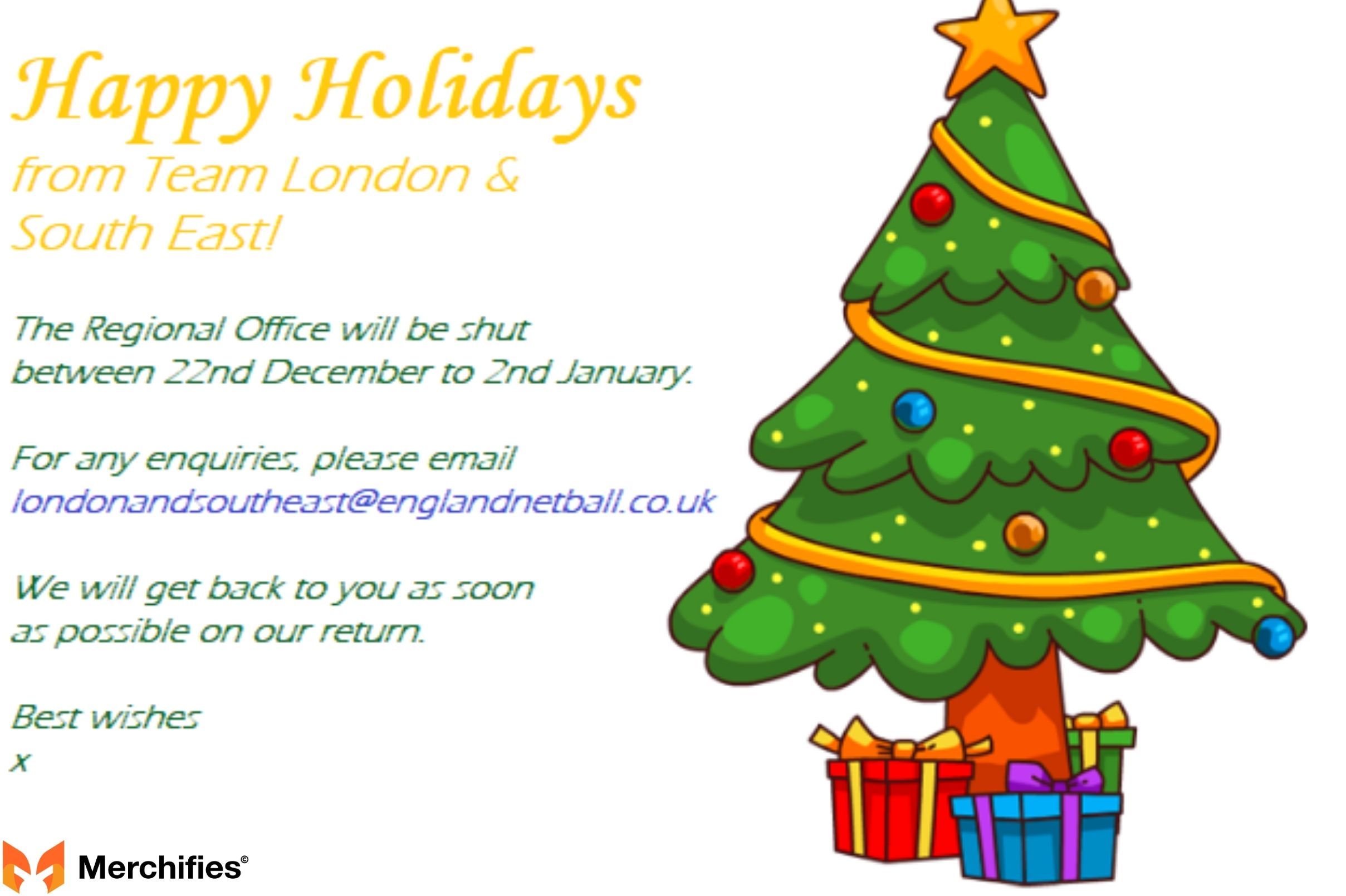
Template 3: Short & Sweet Christmas Break Email Message
Ideal for those who prefer maximum brevity without sacrificing clarity.
Subject: Christmas Holiday Out of Office
Hi there,
I'm currently on Christmas holiday from December 23rd to January 2nd. I'll be back on January 3rd and will reply then.
For urgent matters, please email [Alternative Email Address].
Happy Holidays!
[Your Name]
Template 4: OOO Message with Emergency Contact & Limited Access
For roles where urgent issues might arise, this template offers clear guidance.
Subject: Out of Office: Christmas Break (Limited Access)
Dear Sender,
I am currently away from my desk, observing the Christmas holiday from December 23rd to January 2nd.
My access to email will be very limited during this period. I will respond to your message after my return on January 3rd.
If your matter requires immediate attention, please contact [Specific Department/Team Name] at [Department Email Address] or [Team Phone Number].
Wishing you a wonderful holiday season.
Regards,
[Your Name]

Template 5: Christmas Out of Office for International Contacts (Time Zones)
Acknowledging global reach and different holiday schedules.
Subject: Christmas Holiday Out of Office – Back January 3rd
Hello,
Thank you for your email.
I am out of the office for the Christmas and New Year holidays, from December 23rd until January 2nd (inclusive), returning on January 3rd [Your Time Zone].
I appreciate your patience and will respond to your message upon my return.
For time-sensitive issues that cannot wait, please contact [Colleague's Name] at [Colleague's Email Address].
Happy Holidays and a Prosperous New Year!
Sincerely,
[Your Name]
Template 6: Humorous Christmas Holiday OOO Message (Use with Caution!)
Only appropriate if your company culture and industry allow for a light-hearted approach. Always use discretion.
Subject: Gone to see Santa (and back on Jan 3rd!)
Ho ho ho!
You've caught me taking a well-deserved break for Christmas. I'm currently out of the office, likely wrestling with wrapping paper or perfecting my hot chocolate recipe, from December 23rd to January 2nd.
I’ll be back, refreshed and ready, on January 3rd and will get back to you then.
If your query is truly urgent and can't wait for Santa's return, please contact [Colleague's Name] at [Colleague's Email Address].
Wishing you a very Merry Christmas and a fantastic New Year!
Cheers,
[Your Name
Template 7: Internal Team Christmas Holiday Message
More casual, often includes team-specific details.
Subject: OOO: Christmas Break – See you in the New Year!
Hey Team,
Just letting you know I'm officially out of office for the Christmas and New Year break, starting December 23rd and returning on January 3rd.
I won't be checking emails regularly. For anything urgent related to [Specific Project/Task], please reach out to [Team Member's Name] at [Team Member's Email].
Wishing you all a fantastic holiday season and a Happy New Year! See you in 2024!
Best,
[Your Name]
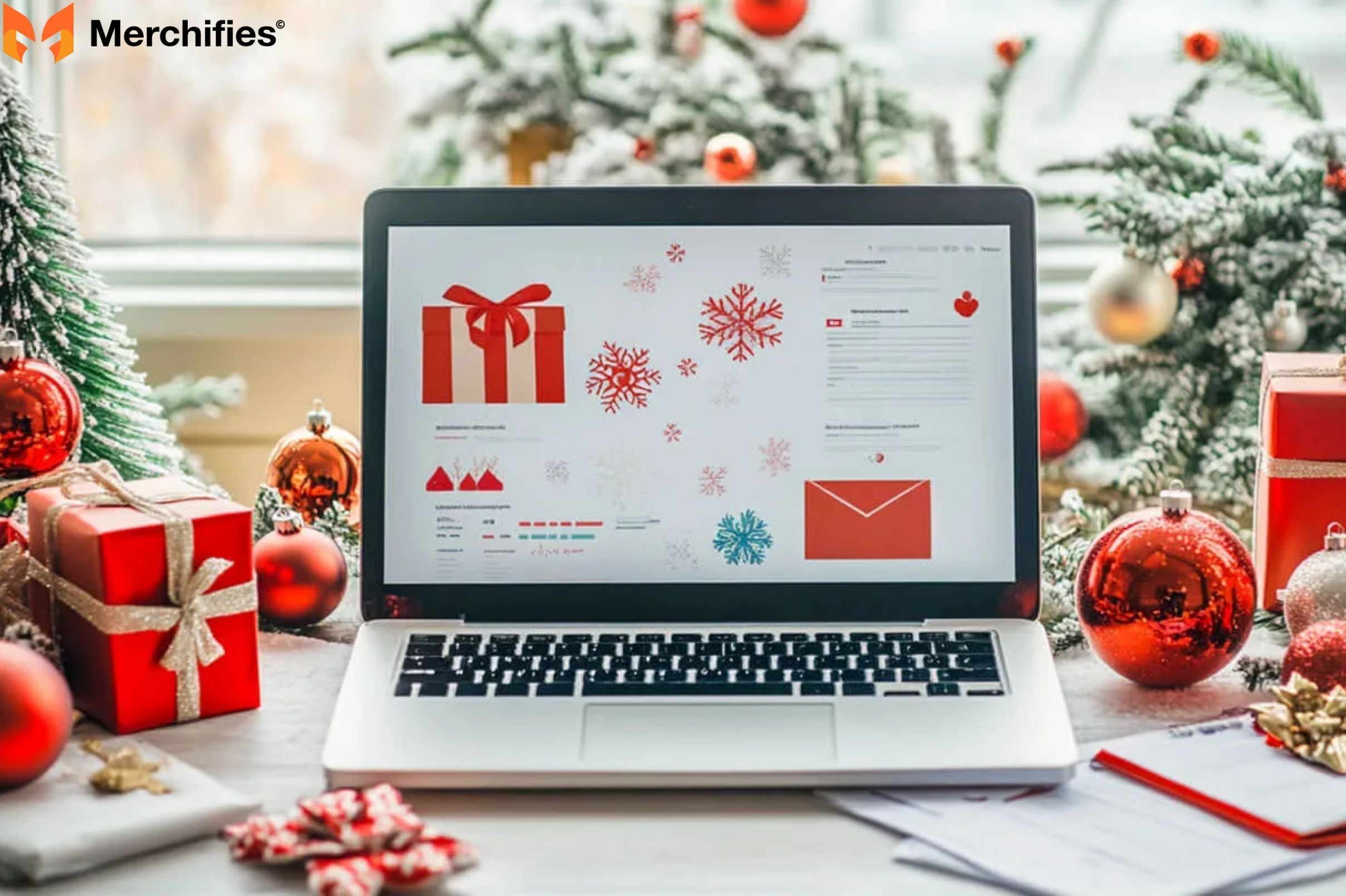
Common Mistakes to Avoid in Your Holiday Out of Office Messages
Even with the best intentions, it's easy to make small errors that can undermine the effectiveness of your Christmas Holiday Out of Office Message.
Forgetting to Set One Up
The cardinal sin of holiday breaks! Not having an OOO message can lead to frustration and missed opportunities. Always activate your auto-reply.
Vague Dates or No Dates
"I'll be out for the holidays" is too ambiguous. Specify clear start and end dates so people know exactly when to expect your return.
Omitting Alternative Contacts
Creating a communication black hole for urgent issues can damage relationships. Always provide an alternative contact or clear instructions for urgent matters.
Overly Personal or Unprofessional Content
While a touch of festive cheer is fine, avoid sharing excessive personal details or unprofessional remarks. Your auto-reply should reflect your professional image.
Outdated Information
Double-check that any alternative contact details or return dates are current. An old phone number or a wrong return date causes confusion.
Typos and Grammatical Errors
Proofreading is non-negotiable. Errors can make you appear careless and detract from your professionalism.

How to Set Up Your Christmas Holiday Out of Office Message (Step-by-Step)
Setting up your professional Christmas auto-reply is usually a quick and straightforward process in most email clients.
Setting Up in Gmail
Log in to Gmail.
Click the 'Settings' gear icon (top right) and select "See all settings."
Scroll down to the "Vacation responder" section.
Select "Vacation responder on."
Enter your "First day" and "Last day" (optional, but recommended).
Fill in your Subject and Message (using one of our Christmas Holiday Out of Office Messages templates!).
Check "Only send a response to people in my Contacts" if desired (usually unchecked for external contacts).
Click "Save Changes."
Setting Up in Outlook
Open Outlook.
Go to "File" in the top left corner.
Click on "Automatic Replies (Out of Office)."
Select "Send automatic replies."
Check "Only send during this time range" and set your start and end dates/times.
Enter your message in both the "Inside My Organization" and "Outside My Organization" tabs, tailoring if necessary.
Click "OK."

Other Email Clients (General Steps)
Most other email services (e.g., Apple Mail, Yahoo Mail) will have a similar "Out of Office," "Vacation Reply," or "Automatic Reply" setting within their preferences or settings menus. Look for these terms and follow the prompts to enable, set dates, and customize your message.
Conclusion: Enjoy Your Christmas Holiday, Stress-Free!
Taking a well-deserved break during the Christmas holiday is essential for your well-being and productivity. By investing a few minutes in crafting and activating a clear, professional, and helpful Christmas Holiday Out of Office Message, you're not just informing others; you're safeguarding your peace of mind. As Hannah Gale consistently reminds us, "Effective communication is the cornerstone of successful business relationships, even when you're away. A thoughtful auto-reply allows you to truly disconnect and return refreshed, without the worry of unanswered emails."
So, choose your favorite template, customize it, set it up, and then switch off! Go enjoy the magic of the season, knowing your communications are handled responsibly. We hope these tips and templates help you achieve a truly stress-free Christmas break email experience.
-d4c38c342cdf20ca.jpeg)


-b555fcc6b204c456.jpeg)