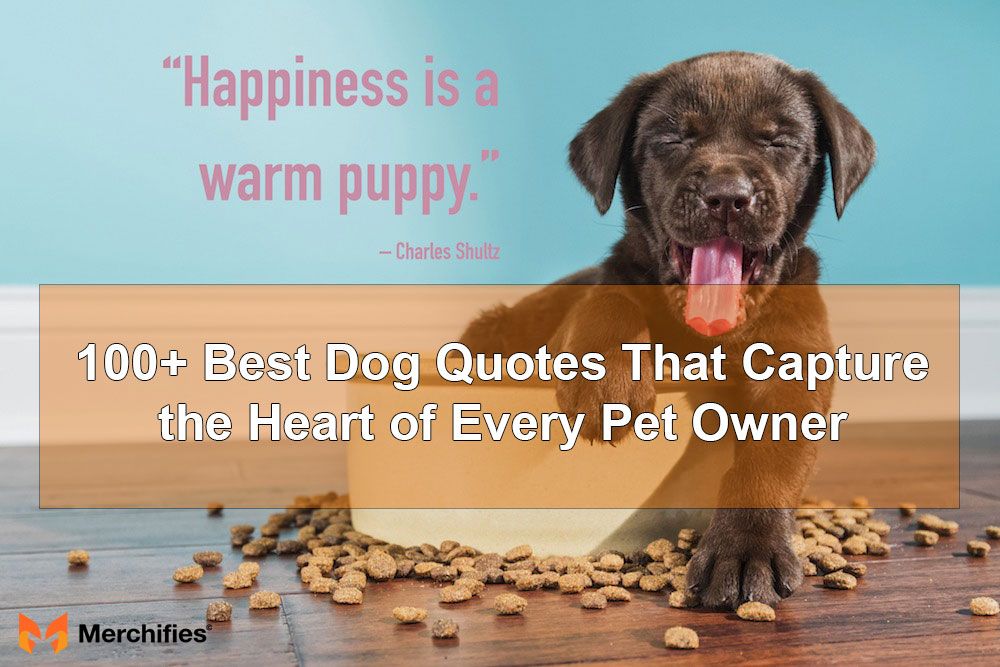-da0801079a650a2e.jpeg)
6+ How To Print On Canvas – Ultimate Guide To Make Your Own Canvas
Ever wanted to turn that awesome photo into a piece of art? Or maybe you've got some digital artwork just begging to be displayed? Printing on canvas at home or through a service gives you that pro look without breaking the bank. And it's a great way to personalize your space. We're going to cover everything, from getting your image ready to hanging that finished piece.
-17e2d95e6e140eeb.jpeg)
Blog Post Contents
After spending over sixteen years helping artists, photographers, and DIY enthusiasts master the art of canvas printing, I've discovered that learning How To Print On Canvas successfully requires understanding both the technical aspects and creative possibilities. The most stunning canvas prints combine proper image preparation, quality materials, and attention to detail throughout the entire printing process.
What is a Canvas Print?
Printing digital or analog artwork, pictures, or designs on Canvas is typical. How To Print On Canvas requires excellent printers and inks that will last for generations. The end product is a high-quality, long-lasting print with the look and feel of an original painting or piece of art. Canvas prints are adaptable; they can be framed or unframed, depending on the desired aesthetic. Because of the class and individuality, they lend to any room are frequently used as decorative accents. High quality canvas prints provide an original and visually appealing method to exhibit photographs and create lasting memories, whether you're showing a treasured family portrait or your favorite work of art.

Canvas printing fundamentals involve transferring digital images onto specially prepared canvas material using high-quality inkjet printers and archival inks that resist fading for decades. This printing method transforms ordinary photographs into museum-quality artwork that rivals traditional paintings in appearance and longevity. Moreover, professional canvas printing techniques allow both amateur photographers and experienced artists to create gallery-worthy displays that enhance any living or working space.
Canvas print versatility makes them ideal for various applications, from personal home decor to professional art galleries and commercial displays. The textured surface of canvas adds depth and dimension to images that flat paper prints cannot achieve. Additionally, custom canvas printing solutions accommodate different sizes, finishes, and mounting options to suit individual preferences and design requirements.
What makes canvas prints different from regular photo prints? Canvas prints use specialized fabric material instead of photo paper, creating texture and depth that mimics traditional paintings. Canvas printing advantages include superior durability, fade resistance, and the ability to stretch prints over frames for gallery-style presentation. The fabric surface also reduces glare and provides a more artistic appearance than glossy photo papers.
Image Preparation for Canvas Printing
First up, let's talk image quality. You can't just throw any old photo at a canvas and expect it to look good. Resolution matters. You want a high DPI (dots per inch) for a crisp print. Think 300 DPI for most sizes. And color profiles? sRGB is usually your best bet. It's the standard for digital printing. Also, TIFF or JPEG files work great. Now, if your photo looks a bit dull, use some editing software to bump up the brightness and contrast. I've seen too many prints come out looking washed out because someone skipped this step. Finally, always check your DPI before you print. There are free online tools that can help with that.
Image quality optimization for canvas printing requires understanding the relationship between resolution, file size, and final print dimensions to ensure sharp, professional results. Digital images intended for canvas printing need sufficient pixel density to maintain clarity when enlarged to final print size. Furthermore, high-resolution canvas printing preparation involves selecting appropriate file formats and color spaces that preserve image quality throughout the printing process.
Images for high quality canvas prints can be obtained in two basic ways. You can either use stock images to improve the aesthetic of your space, or you can capture your own photos and use those. Fine art can also be used to embellish the canvas prints.
Images of cities, scenes from nature, and everyday life can all be found in stock photo collections. These are stock photographs taken by experts and made accessible for purchase or download from various stock photography websites. Since they are produced for commercial sale, they can be used for any purpose. If you agree to the terms of service, please print them and keep them handy.

Taking your own images opens up a wide range of creative possibilities, but it also has its drawbacks. If you want to make photocopies of your family, these are ideal. You can also use pictures from a recent vacation. Don't forget to tweak things like colors and cut out the unwanted parts.
Personal photography for canvas printing provides complete creative control over subject matter, composition, and style while creating meaningful artwork that reflects individual experiences and memories. Family portraits, landscape photography, and travel images often make the most compelling canvas prints because of their personal significance. Moreover, custom photography canvas preparation allows for specific cropping, color correction, and enhancement to optimize images for the canvas medium.
To get the most out of your canvas prints, only use high-resolution photographs. Use a high-quality camera if you want to take pictures. If you want to Print On Canvas, consider these suggestions.
Professional image editing for canvas printing involves adjusting brightness, contrast, saturation, and sharpness to compensate for how canvas material affects color reproduction and detail rendering. Many images require enhancement to look their best when printed on textured canvas surfaces. Additionally, canvas print image optimization includes checking for proper exposure, removing digital noise, and ensuring adequate detail in both shadow and highlight areas.
What resolution do I need for different canvas sizes? Canvas print resolution requirements depend on viewing distance and print dimensions. For standard canvas sizes, use 300 DPI for prints viewed up close, 200 DPI for medium distances, and 150 DPI minimum for large prints viewed from far away. Most home canvas printing projects work best with 300 DPI for optimal sharpness and detail.
Determine the Appropriate Canvas Size
When you have decided Print On Canvas, the next step is to select the appropriate size. You can select from a range of sizes to find the perfect fit for your needs. Before making a final choice, you can view the available sizes. If the software that comes with your printer allows for it, you can also create a canvas print in any size you like.
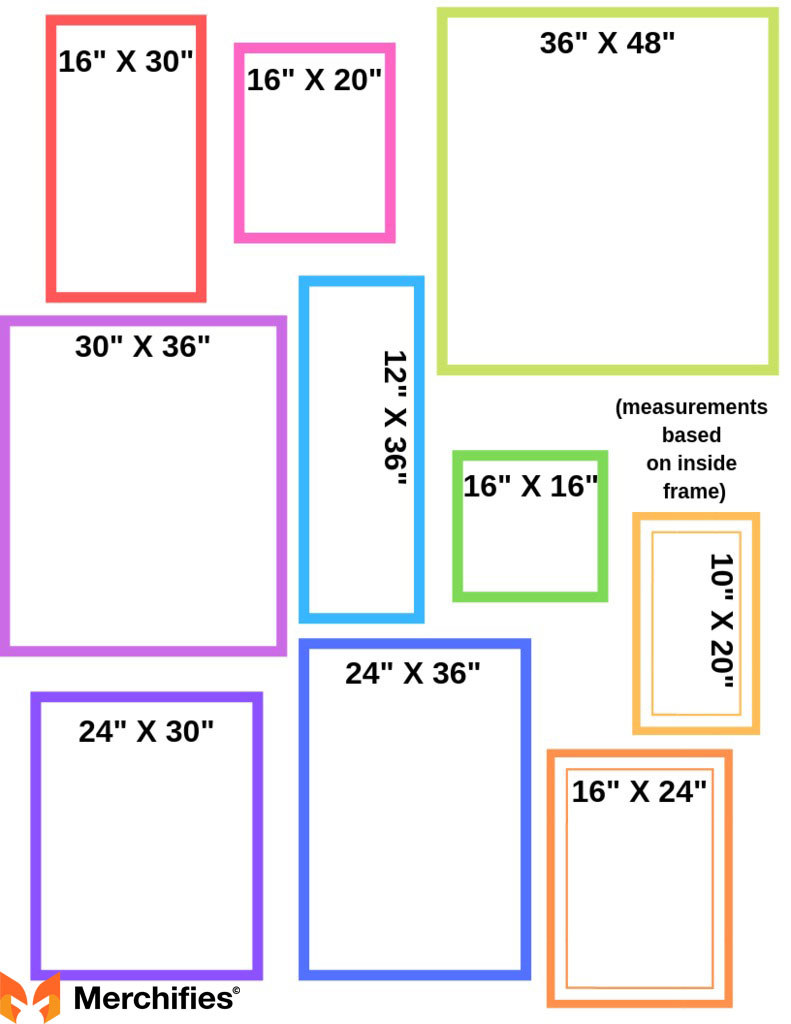
Canvas size selection strategy requires balancing image resolution, intended display location, and visual impact to create prints that look professional and appropriately scaled for their environment. The relationship between image dimensions and final print size determines whether the resulting canvas will have sharp detail or appear pixelated. Furthermore, optimal canvas dimensions depend on factors like wall space, viewing distance, and the overall design scheme of the room where the print will be displayed.
You need to think about the photographs that will be printed on canvas and if they will appear decent when resized. Before buying the canvases, you should double-check this in your photo editing software. To avoid blurry prints, avoid printing photos at a low resolution.
Image scaling considerations for canvas printing involve understanding how pixel dimensions translate to physical print dimensions while maintaining acceptable quality standards. Photo editing software allows you to preview how images will look at different sizes before committing to expensive canvas materials. Additionally, canvas print size calculations help ensure that your chosen image has sufficient resolution to produce sharp, professional-looking results at your desired dimensions.
Canvas aspect ratio considerations play a crucial role in how well your image fits the final print dimensions without requiring excessive cropping or awkward empty spaces. Standard canvas sizes often use common aspect ratios like 4:3, 16:9, or square formats that work well with typical digital camera outputs. Moreover, custom canvas sizing options allow for panoramic prints, square formats, or unusual dimensions that better suit specific images or design requirements.
How do I calculate if my image has enough resolution for canvas printing? Divide your image width and height in pixels by your desired print dimensions in inches. Canvas resolution calculation should result in at least 150-300 DPI for acceptable quality. For example, a 3000x2000 pixel image can produce a sharp 10x6.7 inch canvas at 300 DPI, or a 20x13.3 inch canvas at 150 DPI with acceptable quality for distance viewing.
Canvas Material and Ink Selection
Choosing the right canvas is key. Cotton canvas gives you that classic look, while poly-cotton is more durable. And ink? Pigment-based inks are your friend. They're fade-resistant and last longer. Dye-based inks? Not so much. Also, you have to treat the canvas before printing. You can get special sprays that make sure the ink sticks properly. Skipping this step, I've seen ink just run right off the canvas.

Canvas material characteristics significantly impact both the appearance and longevity of your printed artwork, with different fabric compositions offering distinct advantages for various applications and artistic goals. Cotton canvas provides the traditional texture and appearance that most closely resembles fine art paintings, while synthetic blends offer improved durability and consistent printing results. Moreover, premium canvas printing materials undergo specialized treatments that enhance ink absorption, color reproduction, and long-term archival stability.
Ink chemistry for canvas printing determines the vibrancy, longevity, and fade resistance of your finished prints, making ink selection one of the most critical decisions in the printing process. Pigment-based inks contain tiny solid particles that sit on the canvas surface, providing superior fade resistance and color stability over decades of display. Additionally, archival quality printing inks ensure that your canvas prints maintain their original appearance for generations when properly cared for and displayed.
Canvas surface preparation involves applying specialized coatings or primers that improve ink adhesion, prevent bleeding, and ensure consistent color reproduction across the entire print surface. Pre-treated canvas materials come ready to use, while raw canvas requires coating with receptive solutions before printing. Furthermore, professional canvas coating techniques can dramatically improve print quality and longevity when applied correctly with proper ventilation and safety equipment.
What's the difference between cotton and poly-cotton canvas for printing? Cotton canvas printing offers traditional texture and excellent color absorption but may be less dimensionally stable. Poly-cotton canvas blends provide better durability, consistent texture, and reduced shrinkage while maintaining good print quality. Most professional canvas printing services prefer poly-cotton blends for their reliability and longevity.
Printer Settings and Calibration
Now, your printer settings are important To Print On Canvas. You'll need to adjust for canvas paper type. And color management? That's where calibration comes in. It makes sure your colors come out right. Most printers have built-in calibration tools. And always, always do a test print. It'll save you from wasting a whole canvas on a bad print.
Printer configuration for canvas printing requires adjusting multiple settings including paper type, print quality, color management, and feed mechanisms to accommodate the unique characteristics of canvas material. Canvas thickness and texture demand different handling than standard photo papers, often requiring manual feed slots and adjusted print heads. Moreover, professional canvas printer settings ensure optimal ink deposition, color accuracy, and print durability through precise calibration and material-specific profiles.
If you want a personalized canvas print but don't want to put in too much work, you can order canvas prints online. If you upload an image to Oh Canvas, our site will analyze it to see if it meets the requirements for printing. If so, you'll be directed to the product configuration screen. Select "Shopping Cart" once you've finished making your customizations and verified that everything looks as you'd hoped in the preview box.
-24d437cd5bf63832.jpeg)
Color calibration for canvas printing ensures that the colors you see on your computer screen accurately translate to your printed canvas, preventing disappointing results and costly reprints. Monitor calibration, printer profiling, and consistent lighting conditions all contribute to accurate color reproduction throughout the printing workflow. Additionally, canvas print color management involves understanding how different canvas textures and coatings affect color appearance and adjusting accordingly.
If everything appears good, proceed to the checkout and finish placing your order. We'll immediately begin printing your custom canvas.
Professional canvas printing services provide alternative solutions for those who want high-quality results without investing in specialized equipment, materials, and technical expertise. Online services offer convenient uploading, automatic quality checking, and professional-grade printing equipment that produces consistently excellent results. Furthermore, custom canvas printing options through professional services often include finishing, stretching, and mounting services that complete the entire process from digital file to ready-to-hang artwork.
Test printing procedures save time, money, and materials by revealing potential issues before committing to full-size canvas prints. Small test prints on similar material help identify color problems, resolution issues, or printer settings that need adjustment. Moreover, canvas printing quality control through systematic testing ensures consistently professional results and helps develop reliable workflows for future projects.
How do I calibrate my printer for accurate canvas colors? Start with your printer's built-in calibration utility, then create canvas printer profiles using test prints with known color values. Compare printed colors to screen colors under consistent lighting. Professional canvas printing calibration may require colorimeter devices for precise color matching, but basic visual calibration often produces acceptable results for most applications.
Printing and Finishing
Okay, time to print! Load your canvas into the printer, and keep an eye on it. You don't want any paper jams. Once it's printed, let it dry. Don't rush this. Then, seal or varnish it. This protects your print from fading and scratches. And if you're feeling fancy, stretch it onto a frame. It gives it that gallery look. There are kits you can buy to make this process easier.

Canvas printing execution requires careful attention to printer loading, monitoring, and handling procedures to prevent jams, misprints, and damage to expensive canvas materials. Manual feeding through rear slots accommodates canvas thickness better than top-loading mechanisms in most home printers. Moreover, professional canvas printing techniques involve steady material feeding, proper print head clearance, and continuous monitoring to catch problems before they ruin entire prints.
Canvas drying and curing processes allow inks to properly set and achieve their full color gamut and fade resistance properties, making patience essential for professional-quality results. Rushing the drying process can lead to smudging, uneven colors, or poor longevity in finished prints. Additionally, proper canvas print handling during and after printing prevents damage to wet inks and ensures optimal final appearance and durability.
Canvas protection and finishing treatments extend the life and enhance the appearance of printed canvas artwork through specialized coatings, varnishes, or sprays designed for inkjet prints. UV-resistant protective coatings help prevent fading from sunlight exposure while maintaining the natural texture and appearance of canvas. Furthermore, archival canvas finishing methods ensure that your prints remain vibrant and intact for decades with minimal maintenance or special storage requirements.
Canvas stretching and mounting techniques transform flat prints into professional gallery-style artwork suitable for hanging and display in homes, offices, or exhibition spaces. Stretcher frames, canvas pliers, and proper tensioning create taut, wrinkle-free surfaces that showcase prints at their best. Moreover, DIY canvas mounting solutions make professional presentation accessible to home users through affordable kits and straightforward assembly processes.
How long should I wait before handling freshly printed canvas? Allow canvas prints to dry for at least 24-48 hours in a dust-free environment before handling or finishing. Canvas ink curing time varies with humidity, temperature, and ink type. Pigment inks typically need longer drying time than dye inks. Test a corner gently to ensure complete dryness before proceeding with protective treatments or mounting.
Creative Applications and Display
Think outside the box! Canvas prints make amazing gifts. Or how about a gallery wall with all your favorite photos? You can even print digital art onto canvas for a unique look. And don't forget about how you display them. You can hang them, or lean them on a shelf. The options are endless.

Creative canvas printing applications extend far beyond traditional photography to include digital art reproduction, mixed media projects, and innovative display concepts that transform living and working spaces. Canvas printing allows artists to reproduce original digital artwork, create limited edition prints, or experiment with different sizes and formats of the same image. Moreover, artistic canvas printing possibilities include printing on colored or pre-textured canvases, creating triptychs or multi-panel displays, and combining canvas prints with other artistic elements.
Gallery wall design with canvas prints creates stunning focal points that showcase multiple related images or create visual narratives through carefully arranged compositions. The uniform texture and professional appearance of canvas prints work exceptionally well in gallery wall arrangements, providing consistency while allowing for varied sizes and subjects. Additionally, canvas print display strategies include mixing orientations, creating symmetrical or asymmetrical arrangements, and incorporating other art forms for dynamic visual interest.
Gift-giving opportunities with canvas prints provide meaningful, personalized presents that recipients will treasure and display proudly for years to come. Wedding photos, family portraits, pet photography, and travel memories all make excellent subjects for gift canvas prints that celebrate relationships and special occasions. Furthermore, custom canvas gift ideas include anniversary prints, graduation celebrations, memorial pieces, and holiday-themed artwork that captures important moments and emotions.
Display versatility of canvas prints accommodates various interior design styles and space constraints through flexible mounting and positioning options that work in any environment. Canvas prints can be hung traditionally, leaned casually against walls or on shelves, or incorporated into built-in display systems and rotating galleries. Moreover, innovative canvas display methods include easel presentations, floating mounts, and integrated lighting that enhance the artwork's visual impact and create dynamic room focal points.
What are the most popular subjects for canvas printing? Popular canvas print subjects include family portraits, landscape photography, pet photos, wedding images, travel memories, and digital artwork. Best images for canvas printing typically have strong composition, good contrast, and emotional appeal. Abstract art, nature photography, and architectural images also translate beautifully to canvas format due to their visual impact and texture compatibility.
Troubleshooting and Maintenance
Stuff happens. Banding? That's usually a printer setting issue. Color off? Recalibrate. Canvas wrinkled? You might need to stretch it again. And to keep your prints looking good, just wipe them down with a soft cloth. Also, if you use any sprays, make sure you do it in a ventilated area, and wear gloves. Just pay a little attention and you will know How To Print On Canvas.
Common canvas printing problems have identifiable causes and straightforward solutions that can save both time and materials when addressed promptly and systematically. Print banding typically results from clogged print heads, incorrect paper settings, or low ink levels that affect consistent ink flow across the print width. Additionally, canvas printing troubleshooting techniques involve systematic diagnosis of issues ranging from color problems to mechanical failures that interrupt the printing process.
Color accuracy issues in canvas printing often stem from uncalibrated monitors, incorrect printer profiles, or inconsistent lighting conditions during the design and printing phases. Environmental factors like humidity and temperature can also affect how inks appear on canvas, requiring adjustments to printer settings or color profiles. Moreover, professional canvas color correction involves understanding how different canvas textures and coatings interact with various ink types to produce predictable, consistent results.
Canvas handling and storage best practices prevent damage, wrinkling, and degradation that can occur during printing, drying, finishing, and long-term storage of valuable artwork. Proper support during printing prevents sagging that can cause uneven ink application or print head strikes. Furthermore, canvas print preservation methods include appropriate storage conditions, handling procedures, and protective measures that maintain print quality over extended periods.
Canvas print maintenance and care involves simple but important procedures that preserve appearance and extend the life of finished artwork without requiring special equipment or expertise. Regular dusting with soft, lint-free cloths removes accumulated particles that can dull colors or scratch surfaces. Additionally, long-term canvas care strategies include avoiding direct sunlight, maintaining stable humidity levels, and using appropriate cleaning methods that won't damage inks or canvas fibers.
Safety considerations for canvas printing include proper ventilation when using chemical treatments, wearing protective equipment during finishing processes, and maintaining clean work environments that prevent contamination of prints or equipment. Many canvas treatments and protective coatings release fumes that require adequate air circulation to prevent health issues. Moreover, safe canvas printing practices protect both the user and the quality of finished prints through attention to environmental conditions and proper handling procedures.
Detailed Printing Process for Canvas
- Step 1: Double-check that you have enough ink for your printing. This step is frequently disregarded despite the fact that it seems important and evident.
- Step 2: Attach leader strips to the bottom of the canvas's back. This process facilitates faster and more precise feeding of the sheet into the printer. Make sure the leader strips are flush with the sheet and run the full width of the canvas. If you don't, the printing might be off-center (which will be obvious if you have a landscape image), and the printer might experience a paper feed fault.
- Step 3: Modify your computer's print settings since the default ones most likely aren't suitable for rear-manual printing. The paper and canvas prints both come in a variety of sizes. It is crucial to distinguish between these two factors if your finished product has bordered on all sides.

You can make sure you don't miss anything by fiddling with the settings, including the border, centering, paper size, quality, and color. Once more, we advise you to print a test sheet on plain paper.
- Step 4: When you're through configuring the printer, insert the canvas into it with the front—the side that will be printed—facing up. Additionally, using the top feeder could result in paper jams due to how thick the canvas is. You should use the manual feed slot in the back because it can fit thicker or bigger sheets.
- Step 5: Now that we have reached the end of the process, print your work. Keep in mind that you should wait till your canvas is totally dry to prevent smearing.
Step-by-step canvas printing procedures ensure consistent, professional results by following proven methods that address the unique requirements of canvas materials and inkjet printing technology. Each step builds upon the previous one to create a reliable workflow that minimizes errors and maximizes print quality. Moreover, systematic canvas printing approaches help both beginners and experienced users avoid common pitfalls that can result in wasted materials, poor print quality, or equipment damage.
Leader strip attachment techniques provide essential guidance for proper canvas feeding through printer mechanisms designed primarily for thinner paper materials. Properly aligned leader strips prevent skewing, ensure accurate registration, and reduce the likelihood of paper jams that can damage both canvas and printer components. Additionally, professional canvas feeding methods accommodate the increased thickness and different handling characteristics of canvas compared to standard photo papers.
Print setting optimization for canvas involves adjusting multiple parameters including media type, print quality, color management, and border settings to achieve optimal results with canvas materials. Default printer settings rarely produce acceptable results with canvas, making manual adjustment essential for professional-quality output. Furthermore, canvas-specific printer configuration accounts for ink absorption rates, drying times, and color reproduction characteristics unique to canvas substrates.
Manual feed procedures for canvas printing utilize rear-loading mechanisms that provide better support and handling for thick, flexible canvas materials compared to top-loading paper trays. Manual feeding allows for better control over canvas positioning and reduces stress on printer mechanisms not designed for heavy materials. Moreover, proper canvas loading techniques prevent misalignment, jams, and damage that can occur when using inappropriate feeding methods.
Conclusion
So, there you have How To Print On Canvas. You're now a canvas printing pro! It's all about getting your image right, picking the right materials, and taking your time. Don't be afraid to experiment. And most importantly, have fun with it. Your walls are about to get a whole lot more interesting.
After years of helping people master canvas printing techniques, I've learned that successful canvas printing combines technical knowledge with creative vision and patience throughout the entire process. The most impressive canvas prints result from careful attention to image preparation, material selection, proper printer settings, and finishing techniques that transform digital files into professional artwork.
Mastering canvas printing at home opens up endless possibilities for creating personalized artwork, meaningful gifts, and professional-quality displays that rival expensive gallery pieces. The skills you've learned in this guide provide the foundation for exploring advanced techniques, experimenting with different materials, and developing your own unique style and approach to canvas printing.
Remember that professional canvas printing results come through practice, experimentation, and continuous learning about new materials, techniques, and technologies. Each print teaches valuable lessons about color management, material handling, and finishing methods that improve future projects. Whether you're creating family portraits, artistic reproductions, or commercial displays, the principles covered in this guide will help you achieve consistently excellent results that showcase your images at their absolute best.
The journey from digital image to finished canvas artwork involves many steps, but each one contributes to the final quality and longevity of your prints. Canvas printing expertise develops over time through hands-on experience, systematic approaches, and attention to detail that separates amateur attempts from professional-quality results. Your walls are indeed about to become much more interesting with your newfound canvas printing capabilities.
-d4c38c342cdf20ca.jpeg)


-b555fcc6b204c456.jpeg)